Building Your AI Governance Foundation - Nate Patel
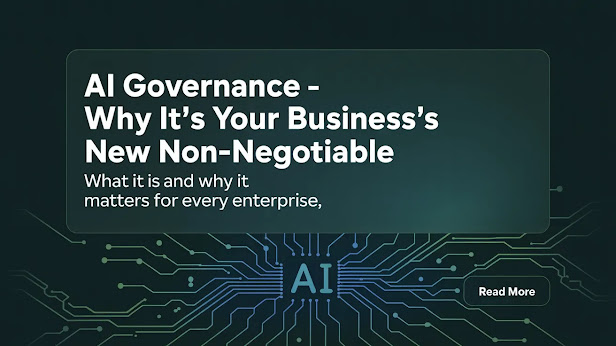
AI isn't just transforming products—it's redefining risk. One faulty algorithm can deny thousands of qualified applicants jobs, a biased loan model can trigger regulatory firestorms, and a hallucinating customer chatbot can vaporize brand equity overnight. When an AI recruiting tool at Amazon systematically downgraded female candidates in 2018 , it wasn't just an ethical lapse—it was a multi-million dollar operational failure and a stark warning. Yet, Gartner reports that >70% of enterprises are scaling AI solutions without robust guardrails, gambling with their future. This isn't merely about avoiding dystopia; it's about enabling sustainable innovation. AI governance isn't ethics theater—it's the essential operating system for scalable, trustworthy, and profitable artificial intelligence. Ignore it, and you risk everything. Embrace it, and you unlock AI’s true potential. What AI Governance Really Is (Demystified) Forget vague principles. AI governan...



